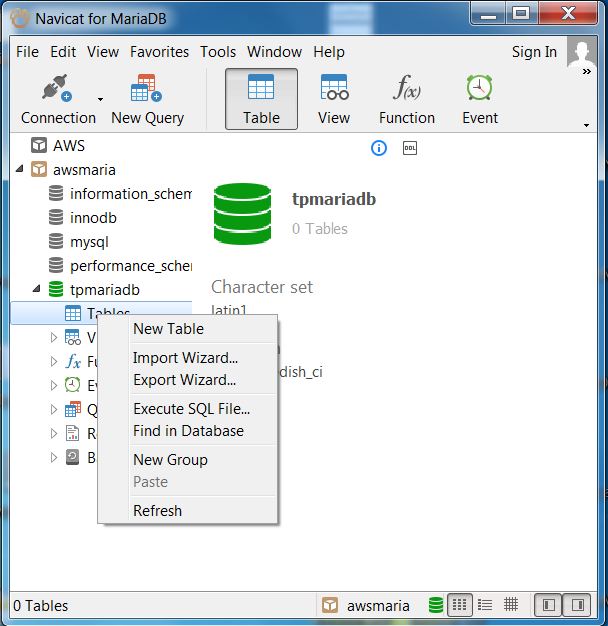To connect to Amazon RDS MariaDB we need a client software. In this case we use Navicat. Install it using the link Navicat .
After it is successfully installed we follow the steps below to connect it to the Amazon RDS.
Step-1
From the DB instance details get the end point.

Step-2
From connecitons choose Amazon AWS -> Amazon RDS for MariaDB.
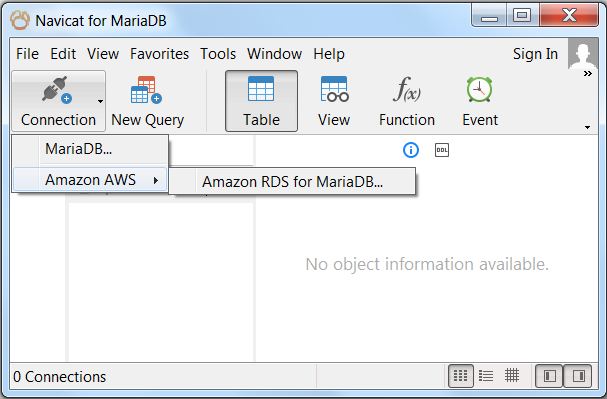
Step-3
Use the end point and the master user credentials as the connection details.
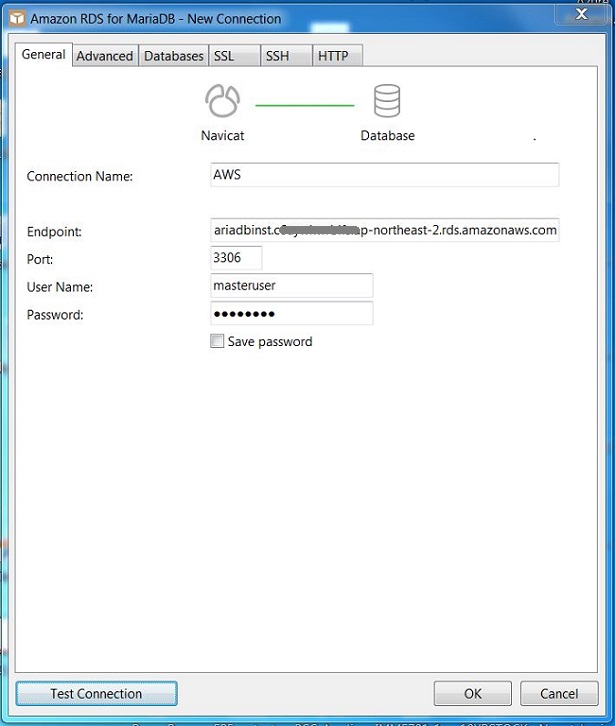
Step-4
Once connected, we get the following window.

Step-5
Next you can connect to specific db and view the details.