
In this guide we will discuss about Dependency Injections of Aurelia In this chapter, you will learn how to use Aurelia dependency injection library.
First, we need to create new file dependency-test.js inside src folder. In this file, we will create a simple class DependencyTest. This class will be later injected as a dependency.
src/dependency-test.js
export class DependencyTest {
constructor() {
this.test = "Test is succesfull!!!";
}
}
Inject
In our app.js file, we are importing inject library and DependencyTest class that we created above. To inject the class we are using @inject() function. Our App class will just log it to the developer console.
import {inject} from 'aurelia-framework';
import {DependencyTest} from './dependency-test';
@inject(DependencyTest)
export class App {
constructor(DependencyTest) {
console.log(DependencyTest);
}
}
We can check the console to see that the DependencyTest class is injected.
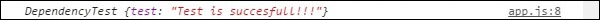
There will more examples of Aurelia dependency injection in the next chapters.
Configuration
In this chapter, we will show you how to configure Aurelia framework for your needs. Sometimes you will need to set an initial configuration or run some code before the app is rendered to the users.
Step 1 – Create main.js
Let’s create main.js file inside src folder. Inside this file we will configure Aurelia.
You also need to tell Aurelia to load configuration module. You can see the commented part in the following example.
index.html
<!DOCTYPE html>
<html>
<head>
<title>Aurelia</title>
<link rel = "stylesheet" href = "styles/styles.css">
<meta name = "viewport" content = "width=device-width, initial-scale = 1">
</head>
<body aurelia-app = "main">
<!--Add "main" value to "aurelia-app" attribute... -->
<script src = "jspm_packages/system.js"></script>
<script src = "config.js"></script>
<script>
SystemJS.import('aurelia-bootstrapper');
</script>
</body>
</html>
Step 2 – Default Configuration
The code below shows how to use default configuration. configure function allows to set the configuration manually. We are setting use property to specify what we need.
main.js
export function configure(aurelia) {
aurelia.use
.standardConfiguration()
.developmentLogging();
aurelia.start().then(() => aurelia.setRoot());
}
Step 3 – Advanced Configuration
There are lots of configuration options we could use. It is out of the scope of this article to show you all of it so we will explain how the configuration works on the following example. We are basically telling Aurelia to use default data binding language, default resources, development logging, router, history and event aggregator. These are standard set of plugins.
export function configure(aurelia) {
aurelia.use
.defaultBindingLanguage()
.defaultResources()
.developmentLogging()
.router()
.history()
.eventAggregator();
aurelia.start().then(() => aurelia.setRoot());
}
Note − These settings will be explained in detail in the next chapter.
Next Topic : Click Here